Windows CE build instructions
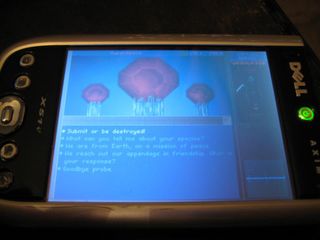
Set up environment variables
export CROSS_ROOT=/opt/cegcc export PRJ=$HOME/wince export PATH=$CROSS_ROOT/bin:$PRJ/bin:/bin:/usr/bin
Create workspace directories
mkdir $PRJ mkdir $PRJ/lib mkdir $PRJ/pkg mkdir $PRJ/bin
Install cegcc
- Version 0.50 of cegcc was used. Several patches were submitted to cegcc team and the patches were committed to svn. If using version other than 0.50, ensure that the patches are there.
- Download mandriva-cegcc-cegcc-0.50.tar.gz from http://cegcc.sourceforge.net/
- Uncompress mandriva-cegcc-cegcc-0.50.tar.gz to /
Apply cegcc patches
- Apply the followign to /opt/cegcc/arm-wince-cegcc/include/w32api/winuser.h:
Index: winuser.h =================================================================== --- winuser.h (revision 1066) +++ winuser.h (revision 1094) @@ -1962,6 +1962,12 @@ #endif #define VK_OEM_2 0xBF #define VK_OEM_3 0xC0 +#define VK_APP1 0xC1 +#define VK_APP2 0xC2 +#define VK_APP3 0xC3 +#define VK_APP4 0xC4 +#define VK_APP5 0xC5 +#define VK_APP6 0xC6 #define VK_OEM_4 0xDB #define VK_OEM_5 0xDC #define VK_OEM_6 0xDD
- Apply the following to /opt/cegcc/arm-wince-cegcc/include/sys/dirent.h
Index: sys/dirent.h =================================================================== --- sys/dirent.h (revision 80) +++ sys/dirent.h (revision 1100) @@ -36,6 +36,8 @@ extern void rewinddir(DIR *dir); extern int closedir(DIR *dir); +extern int readdir_r(DIR *dirp, struct dirent *entry, struct dirent **result); + #ifdef __cplusplus }; #endif
Create cegcc symlinks
Create symbolic links to cegcc binaries. There are ways to avoid this step, and given more time it should be retired, but for now:
cd /opt/cegcc/bin
ls arm-wince-cegcc-* | while read line; do
new_name=`echo $line | sed "s/arm-wince-cegcc-//g"`
ln -s $line $new_name
ln -s $line arm-wince-pe-$new_name
done
Build required libraries
SDL
cd $PRJ/pkg wget http://www.libsdl.org/release/SDL-1.2.12.tar.gz cd $PRJ tar xvf pkg/SDL-1.2.12.tar.gz
- Build SDL.dll using Visual Studio on win32 (having trouble cross-compiling in linux, hopefully will resolve shortly)...
- Place SDL.dll that was built using Visual Studio to $PRJ/lib
- Create $PRJ/bin/sdl-config:
#!/bin/sh
if [ "$1" = "--version" ]; then
echo "1.2.12"
elif [ "$1" = "--cflags" ]; then
echo "-I${PRJ}/SDL-1.2.12/include"
elif [ "$1" = "--libs" ]; then
echo "-L${PRJ}/lib -lSDL"
else
exit 1
fi
exit 0
Patch headers
--- orig/SDL-1.2.12/include/SDL_config_minimal.h 2007-07-20 01:52:44.000000000 -0400 +++ wince/SDL-1.2.12/include/SDL_config_minimal.h 2007-12-24 11:50:58.000000000 -0500 @@ -36,7 +36,9 @@ typedef signed int int32_t; typedef unsigned int uint32_t; typedef unsigned int size_t; +#ifndef __CEGCC__ typedef unsigned long uintptr_t; +#endif /* Enable the dummy audio driver (src/audio/dummy/\*.c) */ #define SDL_AUDIO_DRIVER_DUMMY 1
--- orig/SDL-1.2.12/./include/SDL_keysym.h 2007-07-20 01:52:44.000000000 -0400
+++ wince/SDL-1.2.12/./include/SDL_keysym.h 2007-12-23 20:16:11.000000000 -0500
@@ -282,6 +282,12 @@
SDLK_UNDO = 322, /* Atari keyboard has Undo */
/* Add any other keys here */
+ SDLK_APP1 = 323,
+ SDLK_APP2 = 324,
+ SDLK_APP3 = 325,
+ SDLK_APP4 = 326,
+ SDLK_APP5 = 327,
+ SDLK_APP6 = 328,
SDLK_LAST
} SDLKey;
--- orig/SDL-1.2.12/include/SDL_stdinc.h 2007-07-20 01:52:44.000000000 -0400 +++ wince/SDL-1.2.12/include/SDL_stdinc.h 2007-12-24 11:53:11.000000000 -0500 @@ -57,13 +57,15 @@ # endif # include <string.h> #endif -#ifdef HAVE_STRINGS_H -# include <strings.h> -#endif -#if defined(HAVE_INTTYPES_H) -# include <inttypes.h> -#elif defined(HAVE_STDINT_H) -# include <stdint.h> +#ifndef __CEGCC__ +# ifdef HAVE_STRINGS_H +# include <strings.h> +# endif +# if defined(HAVE_INTTYPES_H) +# include <inttypes.h> +# elif defined(HAVE_STDINT_H) +# include <stdint.h> +# endif #endif #ifdef HAVE_CTYPE_H # include <ctype.h>
--- sdlorig/SDL-1.2.12/./src/video/windib/SDL_dibevents.c 2007-07-20 01:52:19.000000000 -0400
+++ wince/SDL-1.2.12/./src/video/windib/SDL_dibevents.c 2007-12-23 20:14:55.000000000 -0500
@@ -430,6 +430,13 @@
VK_keymap[VK_SNAPSHOT] = SDLK_PRINT;
VK_keymap[VK_CANCEL] = SDLK_BREAK;
VK_keymap[VK_APPS] = SDLK_MENU;
+
+ VK_keymap[VK_APP1] = SDLK_APP1;
+ VK_keymap[VK_APP2] = SDLK_APP2;
+ VK_keymap[VK_APP3] = SDLK_APP3;
+ VK_keymap[VK_APP4] = SDLK_APP4;
+ VK_keymap[VK_APP5] = SDLK_APP5;
+ VK_keymap[VK_APP6] = SDLK_APP6;
}
Tremor
cd $PRJ svn co -r14321 http://svn.xiph.org/branches/lowmem-branch/Tremor ln -s Tremor tremor cd Tremor ./autogen.sh --host arm-wince-pe ./configure --host arm-wince-pe ./make arm-wince-cegcc-gcc -shared *.o -o libvorbisidec.dll cp libvorbisidec.dll $PRJ/lib
zlib
cd $PRJ/pkg wget http://www.zlib.net/zlib-1.2.3.tar.gz cd $PRJ tar xvf zlib-1.2.3.tar.gz cd $PRJ/zlib-1.2.3 export CC=arm-wince-cegcc-gcc ./configure ./make arm-wince-cegcc-gcc -shared adler32.o compress.o crc32.o deflate.o gzio.o infback.o inffast.o inflate.o inftrees.o trees.o uncompr.o zutil.o -o z.dll cp z.dll $PRJ/lib cd $PRJ/lib ln -s z.dll zdll.dll
libpng
- Site: http://www.libpng.org/pub/png/libpng.html
- src: ftp://ftp.simplesystems.org/pub/libpng/png/src/libpng-1.2.24.tar.bz2
cd $PRJ/pkg wget ftp://ftp.simplesystems.org/pub/libpng/png/src/libpng-1.2.24.tar.bz2 cd $PRJ tar xvf libpng-1.2.24.tar.bz2 cd $PRJ/libpng-1.2.24 export CFLAGS=-I$PRJ/zlib-1.2.3 export LDFLAGS="-L$PRJ/lib" ./configure --host arm-wince-pe ./make arm-wince-cegcc-gcc -shared libpng12*.o -L$PRJ/lib -lz -o libpng.dll cp libpng.dll $PRJ/pkg
SDL_image
- Site: http://www.libsdl.org/projects/SDL_image
- Src: http://www.libsdl.org/projects/SDL_image/release/SDL_image-1.2.6.tar.gz
cd $PRJ/pkg wget http://www.libsdl.org/projects/SDL_image/release/SDL_image-1.2.6.tar.gz cd $PRJ tar xvf pkg/SDL_image-1.2.6.tar.gz cd $PRJ/SDL_image-1.2.6 export CFLAGS="-I$PRJ/SDL-1.2.12/include -I$PRJ/libpng-1.2.24 -I$PRJ/zlib-1.2.3" export LDFLAGS="-L$PRJ/lib -lpng" ./configure --enable-shared=yes --host arm-wince-pe arm-wince-pe ./make gcc -shared IMG*.o -L$PRJ/lib -lSDL -lpng -o SDL_image.dll cp SDL_image.dll $PRJ/lib
Check out The Ur-Quan Masters sources
cd $PRJ svn co -N https://sc2.svn.sourceforge.net/svnroot/sc2/trunk/sc2 cd sc2 svn up build doc src
Note: trunk is used in this example. Use whatever tag is appropriate.
Configure The Ur-Quan Masters build scripts
To configure The Ur-Quan Masters the following needs to be performed:
export BUILD_HOST=CEGCC unset ENV BASH_ENV export CFLAGS="-I$PRJ/libvorbis-1.2.0/include -I$PRJ/libogg-1.1.3/include -I$PRJ/zlib-1.2.3 -I$PRJ/SDL-1.2.12/include -I$PRJ/zlib-1.2.3 -I$PRJ/SDL_image-1.2.6 -UUNICODE -I$PRJ -D_SYS_TYPES_FD_SET -DHAVE_STRING_H -D_WIN32_WCE" export LDFLAGS="-L$PRJ/zlib-1.2.3 -L$PRJ/lib -L$PRJ/libogg-1.1.3/src/.libs -L$PRJ/libvorbis-1.2.0/lib/.libs -laygshell" export MAKE_VERBOSE=1 ./build.sh uqm config
Run ./build.sh uqm config and set options to the following:
1. Type of build Optimised release build 2. OpenGL graphics support Don't include OpenGL graphics support 3. Sound backend Use MixSDL for sound (internal) 4. Tracker music support Included libmikmod 5. Ogg Vorbis codec Tremor (avoids floating point math) 6. Network Supermelee support disabled 7. Joystick support disabled 8. Supported file i/o methods Direct & .zip file i/o 9. Graphics/Sound optimizations Platform acceleration (asm, etc.)
Build The Ur-Quan Masters
Run ./build.sh uqm
Installing to WM device
For the purposes of this guide, $UQM_DIR denotes the directory where you want to install UQM (for example "/SD Card/uqm")
- Create the following directories:
- $UQM_DIR/
- $UQM_DIR/content/
- $UQM_DIR/content/packages
- Place "uqm" executable into $UQM_DIR
- Place shared libraries into $UQM_DIR:
- $PRJ/libpng.dll
- $PRJ/libvorbisidec.dll
- $PRJ/SDL.dll
- $PRJ/SDL_image.dll
- $PRJ/z.dll
- /opt/cegcc/arm-wince-cegcc/lib/device/cegcc.dll
- Place "version" file into $UQM_DIR/content
- Place main content file (for example uqm-0.6.0-content.uqm) into $UQM_DIR/content/packages
- Place any content patches / addon files into $UQM_DIR/content/packages
- Place wince addon file (for example uqm-0.6.0-~~wince_20071223.2200.zip) into $UQM_dir/content/packages
Adding The Ur-Quan Masters command-line arguments
- In WM5 file explorer, press on "uqm" and hold until pop-up menu appears.
- Select "Copy" menu item
- Press and hold in the file explorer window until pop-up menu appears.
- Select "Paste Shortcut" menu item
- Rename the newly created shortcut to "uqm_shortcut"
- Open "uqm_shortcut.lnk" in a text editor of choice and add command line arguments
Example shortcut file:
21#"\SD Card\uqm\uqm" -l uqm_log.txt
Gotchas
Headers
Always use same header files to build everything, doing otherwise brings chaos and is extremely difficult to debug
Missing DLLs
The following message usually means that your executable is unable to find a .dll:
The file 'uqm' cannot be opened. Either it is not sighed with a trusted certificate, or one of its components cannot be found. You might need to reinstall or restore this file.
To find out what dlls you are missing, run "arm-wince-gcc-objdump -p uqm" (or any of it's libraries)